Halva Packaging System
A downloadable tool for Windows and Linux
Download NowName your own price
Halva (Χαλβάς in Greek) is a small .NET Standard 2.1 library (and a set of tools) that implements Google's Brotli compression, alongside some encryption options. The Halva package is a general-purpose game data packaging system that provides good and fast compression, making it suitable for storing the game files with the game, releasing patches, etc.
Features:
- Uses the Brotli compression algorithm, providing smaller file sizes (compared to Zip).
- Easy to use API.
- Versatile for all platforms that support .NET Standard 2.1 (.NET Core, Xamarin, etc.)
- Usable on any engine (Packer here is currently compatible with RPG Maker MV and MZ, but can be adapted to other engines).
Documentation for the Packer and the Extractor is on Github.
| Status | Released |
| Category | Tool |
| Platforms | Windows, Linux |
| Rating | Rated 5.0 out of 5 stars (1 total ratings) |
| Author | AceOfAces |
| Tags | brotli, compression, package-system |
| Code license | MIT License |
| Links | Source code, Homepage, NuGet (for the library), Patreon |
Download
Download NowName your own price
Click download now to get access to the following files:
Packer Tool (Windows) 2.2 MB
Packer Tool (Windows, Experimental ARM Build) 2.1 MB
Packer Tool (Linux) 6.6 MB
Packer Tool (Linux, Experimental ARM build) 9.1 MB
Sample Extractor 7 kB
Development log
- Version R2.02 released!Sep 15, 2022
- Version R2.01 released!May 02, 2022
- Version R2.00 released!Mar 17, 2022
- Version R1.02 released!Dec 24, 2021
- Packer Hotfix No.3Sep 13, 2021
- R1.01 Update 5 released!Sep 01, 2021
- Packer Hotfix - Round 2Jul 17, 2021
- Packer HotfixJul 17, 2021
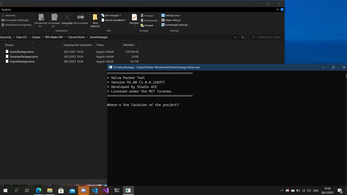
Comments
Log in with itch.io to leave a comment.
There's an issue with this packaging system. Whenever I try to package a RPG maker MZ game it says this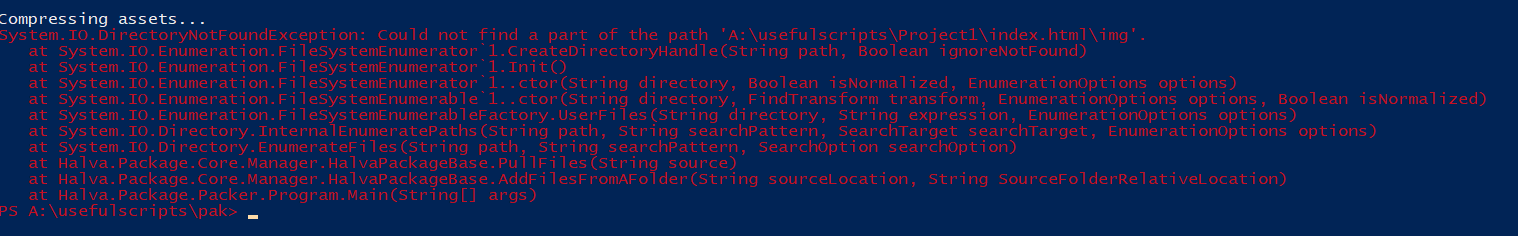 it appears to be looking for a sub-directory inside of index.html
it appears to be looking for a sub-directory inside of index.html
Heyo!
Caught what caused the bug. It's due to the packer not reading the package.json right. I have it fixed on my side and I'll push a hotfix soon.
Thank you for the feedback.
ok, I tried out the new version and it packs the game files perfectly fine. what I'm having trouble with is the boot strapper, when i change the relevant pieces of code and compile it. it spits out this
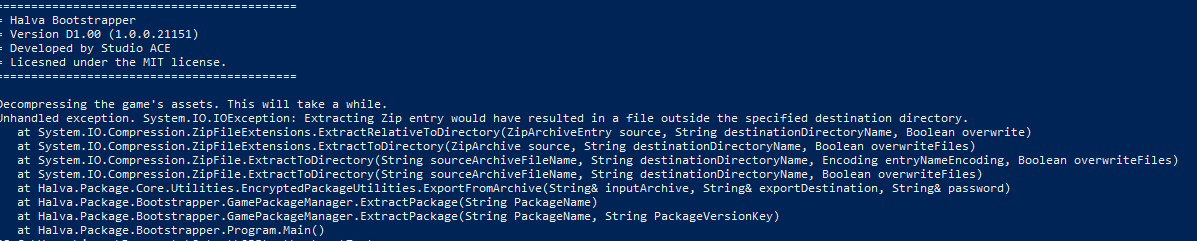
I followed the instructions on the github and I compiled the template using
dotnet publish -c Release -r win10-x64 -f net5.0-windows10.0.19041.0
Yeah... Turns out that it's a screw-up on the Packer's side. It placed either the package.json or the index.html file being put outside of the destination folder. Gonna push another hotfix soon.
Again, thanks for the feedback.
thanks, it works perfectly now. The only thing that i'm wondering about is how to make the extractor look fancy instead of just a console window, but i'll deal with that later at some point
I've encountered a new issue now.After packaging the deployed RPG maker MZ game, when the game loads, it doesn't load any of the video files in the game's archive. I have it so the title screen uses a video, and when loading the game through the boot strapper it doesn't load the video at all leaving the title screen completely blank (aside from the menu commands)
Are the video files in the destination folder? Type this in the File Explorer's navigation bar: %ProgramData\<Dev Name>\<GameName>